15 Best Image Optimizer Plugins to Speed Up WordPress
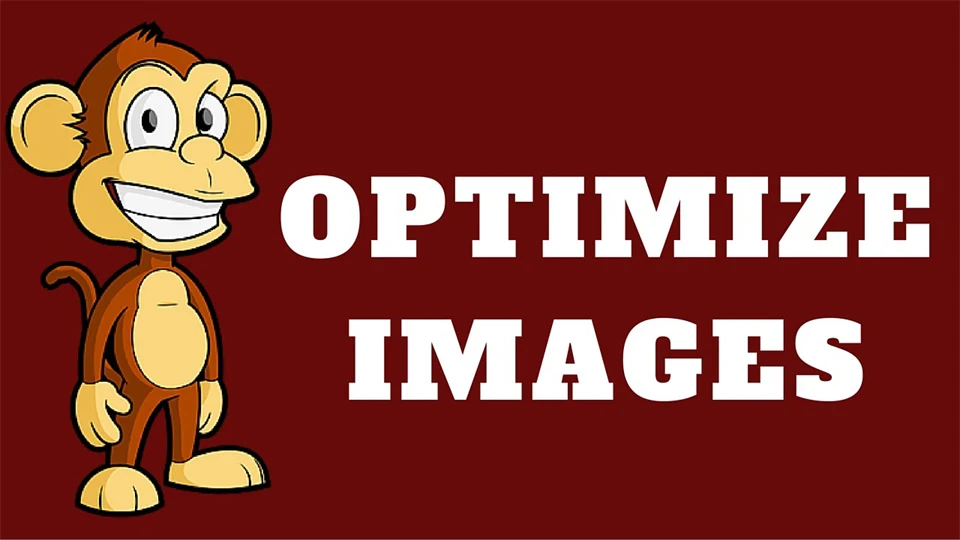
When it comes to website’s speed, images are the most important factor behind website loading time and Image Optimizer helps to reduce web page loading time. Google and other search engines give high preference to web pages that are highly optimized for speed. As a larger number of people have started to use mobile and tablets to browse websites, users hate to wait for websites which take more time to load.
Based on the current technology trend, it’s better to enhance the loading time of the website before you lose your customers. And hence, it has become a top priority to compress image on your website to speed up and rank your site higher in search engines. There are other excellent articles and plugins for enhancing your WordPress images experience too. Images are the most important factor behind website load time as they are good for explaining things quickly and can also be used as a content enhancer.
High-resolution images that are unnecessarily large in file size can drastically slow down page speed. Why waste resources and time when it’s possible to reduce image size without losing its quality? However, having lots of images in your content can slow down the loading speed of your web page considerably. A slow loading website will make you lose your customers. So, it becomes very critical to optimize images on your website to make sure that your website loads fast for your visitors, and you can achieve higher search engine rankings.
Today I am going to tell some of the fantastic WordPress plugins that you can use to optimize images on your website and to enhance the overall loading speed of your website.
1. WP Smush

WP Smush lets you compress JPEG, GIF and PNG images up to 32MB individually or in bulk using our dedicated smushing servers.
The plugin work by stripping metadata from JPEG files, optimizing JPEG compression, converting certain GIFs to indexed PNGs and stripping the un-used colors from indexed images.
With WP Smush, you can set up automated smushing so all of your new images are automatically compressed when uploaded to your site. WP Smush is also compatible with NextGEN Gallery and WP Retina 2x for high-quality image display with the smallest possible file size.
Still not convinced? Site performance tool GTmetrix.com recommends WP Smush as one of its default optimization tips for WordPress sites.
2. ShortPixel
Upon subscription, you receive 100 free credits/ month. While it isn’t as many as those offered by TinyPNG they should be enough for the average WP blogger. Also, this plugin only counts the images they succeeded optimizing by at least 5%. Otherwise, no credits are charged.
What I felt is missing in the plugin – an option to keep EXIF data in images. Some (photographers mainly) could find this feature very useful.
The plugin also offers a backup and restore solution for the optimized images.
3. EWWW Image Optimizer
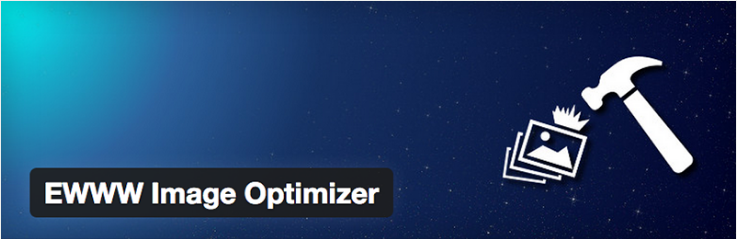
Another nice feature of this plugin is the ability to convert your images to the file format that produces the smallest image size. It can also optionally apply lossy reductions for PNG images.
4. CW Image Optimizer
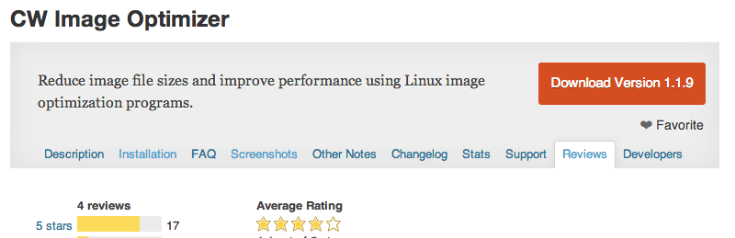
This plugin is based on WP Smush.it, though unlike the WPMU DEV plugin which uses the Yahoo! Inc. Smush.it service, CW Image Optimizer uses the Linux little utils image optimization tools. This means your images never leave your server.
Installing littleutils can be fiddly so this plugin it’s for noobs – it’s easier to install any of the other standalone plugins in this list.
5. Compress JPEG & PNG

They didn’t offer any backup option, the optimization results are in KB/MB (it is rather confusing), and there is only the option to optimize the images as lossy.
6. Imsanity

A nice feature of Imsanity is the ability to set a maximum width, height and quality. You can also convert BMP files to JPG so images can be scaled.
7. Hammy

Hammy only works for images within posts and pages, not custom post types.
8. SEO Friendly Images

Is it worth using ALT and TITLE attributes? Well, yes. The ALT attribute describes your images to search engines, while TITLE automatically appears in the tooltip when a user hovers over an image.
9. PB Responsive Images

Each image is reformatted based on standard CSS media queries and SLIR query pairs, giving more flexibility in the variety of query combinations. Also, the plugin provides shortcodes so you can customize the queries used per image, and helper functions that can be used to customize the queries used per post or per layout.
10. Media File Renamer
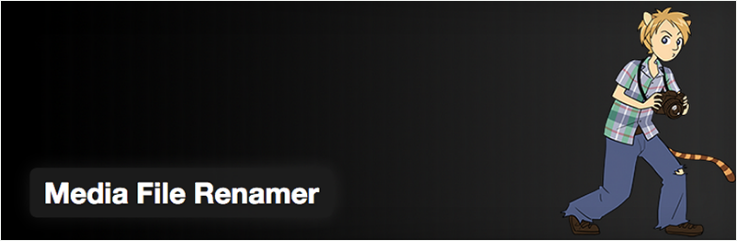
Search engines like Google give a lot of importance to file names so it’s important to be descriptive and use appropriate keywords to improve the SEO of your images.
11. Lazy Load
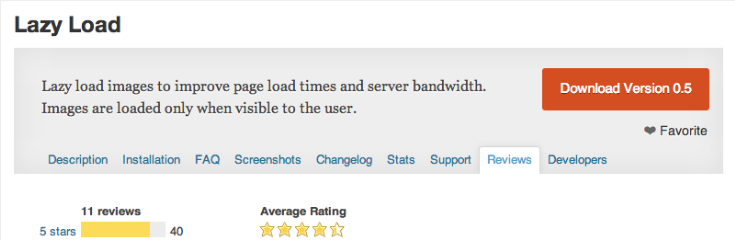
It uses jQuery.sonar to only load an image when it’s visible above the fold. This plugin is an amalgamation of code written by the WordPress.com VIP team at Automattic, the TechCrunch 2011 Redesign team, and Jake Goldman from WordPress consultancy 10up.
12. BJ Lazy Load

Unlike Lazy Load, there are some simple settings that allow you to customize how the plugin works, such as choosing a placeholder and skipping images with classes.
This plugin caters to size optimized images, automatically serves scaled down images in responsive designs, and automatically serving hiDPI images for hiDPI screens (like Apple’s retina display).
13. Bulk Resize Media
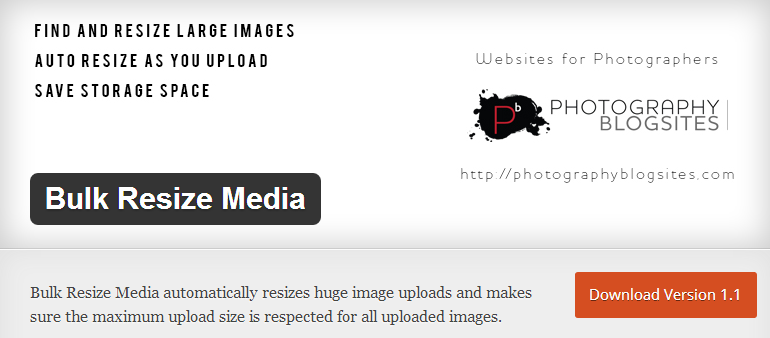
This plugin automatically resizes huge images and makes sure maximum upload size is respected for all uploaded images. The plugin also works with multi-site to allow admins to control the image uploads.
This plugin optionally converts BMP images into jpegs. It also bulk resizes all existing images for better performance. You can also set max height/width and jpg quality.
- Automatically resizes large image uploads, keeping the maximum size and removing the original huge image.
- Bulk-resize feature to selectively resize all existing attachments.
- Allows configuration of max width/height and jpg quality
- In MultiSite, network admins can control image sizes for the entire system.
- Optionally converts BMP files to JPG.
14. Image Pro

It provides you options to manage your media content easily. You can easily manage the media collection using this plugin as it offers a way to search, filter by file type facilities.
You can drag and drop any image to post and resize it there itself.
15. Prizm Image

The working of this plugin is simple as it involves the resizing of the images and bringing them down to a smaller size along with the maintenance of the visual quality of the image and its resolution.
Prizm Image Optimizer plugin makes use of a different API. With the help of this plugin, some actions can be performed like the optimization and compression of JPG image and strip metadata from the JPG image files.
Other than these functions Prizm Image is also responsible for the optimization of PNG and GIF file formats of files. There is one thing that needs to be considered before its use that is the plugin requires the users to register an online Prizm Image account.
The Prizm Image free account lets the users acquire a free license for the key. It is advisable to use a kind of optimization plugin at a time.
Important: After Image Optimization, Take a look at my another Article to Speed Up WordPress Site with the Help of Cloudflare and W3 Total Cache that Increased my Website load time 10 times Faster.
Conclusion
There are lots of plugins available in the WordPress repository for Image Optimization. Choose the one which suits best to your needs.I would prefer these plugins on top for my WordPress websites, please share which is your favorite plugin for image optimization.
Do you optimize your images? What are your top Image Optimizer plugins? Tell us in the comments below.


