How To Use Google Keyword Planner Tool For Keyword Research
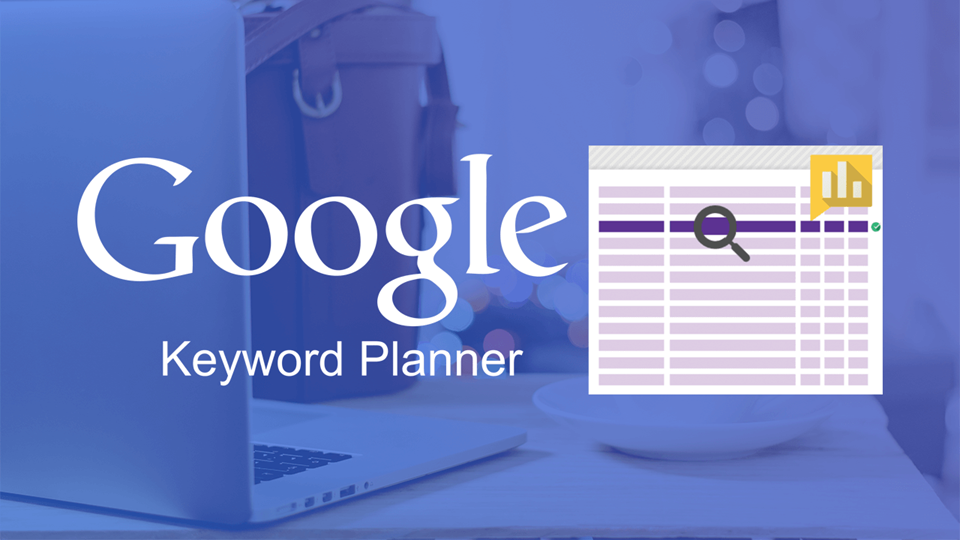
Keyword research is a common term in blogging which helps us to boost our blog SEO aka search engine optimization and of course organic traffic but most of the newbie bloggers doesn't know about it and that's the main reason they are failing in blogging.
Keep in mind, The Pro-bloggers and Advanced bloggers always do keyword research before writing or publishing an article in their blog and If you will ask any of these bloggers that How they are ranking in top Google search page then one of the main factors would be keyword research.
According to my survey, 90% newbie bloggers don't do keyword research before writing any article and the other 10% newbie bloggers do in a wrong way which doesn't help them to boost their blog SEO & organic traffic.
Remember one thing, Keyword research helps to increase blog SEO which helps to boost organic traffic and organic traffic boosts our online income or money which is a basic need for everyone to survive in this world.
What is Keyword Research?
Keyword research is the process to identify Keywords, which get a good amount of search volume per month which directly means that what people search on the Internet to fulfill their needs or requirements. Let's take a few example Keywords: "SEO Blog", "SEO", "KeywordSpy", "SEO Tips", "Increase Blog Traffic", and so on.
The basic concept to perform keyword research is to, find the keywords that can give maximum traffic and comes with less competition. For example: When you do an exact match search: "Website Optimization", "Spy on Competitors Keywords", "SEO Content Writing", "SEO CopyWriting", all gives the entirely different picture in terms of traffic.
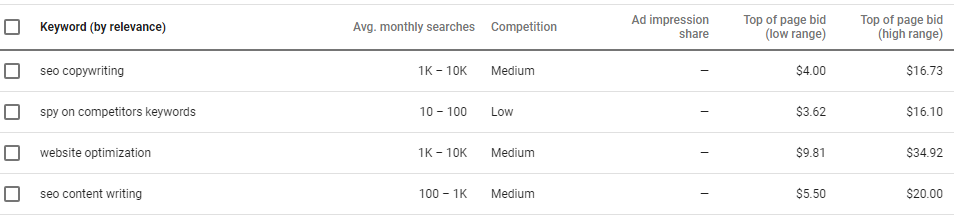
Keyword research helps us to drive targeted traffic that converts into more revenue and more niche traffic. It also helps us to find the new topics that we are missing or forget in a meantime which is a good thing for us to keep writing with new contents because people love new contents and also search engine like Google, Bing and so on.
What is Google Keyword Planner tool?
Google keyword planner tool is an official product from Google which is generally designed for their Google Adwords Advertisers to give them some ideas which keywords they can add to their campaigns and what people are searching on the internet so that they can target that audience according to their needs or requirements to get benefits from the users.
Before using Google keyword planner tool below are the few important things you need to know about it because You may be confused with Google Adwords program as I have mentioned above about it.
If you have a question, Why Google keyword planner tool is specially designed for their Adwords Advertisers then keep in mind that over 90% of Google’s revenue comes from advertising. Again, 70% of this ad revenue is from Google AdWords (that is, Google owned web properties like Google.com, YouTube.com, etc.) and 30% from Google AdSense (partner networks and websites).
Before using Google keyword planner tool below are the few important things you need to know about it because You may be confused with Google Adwords program as I have mentioned above about it.
- Google keyword planner tool is the part of Google Adwords program so to use this keyword research tool you need to have a Google Adwords program.
- Creating Adwords account is free but don't go with their campaign or create campaign because this part is for Advertisers not to you.
- Google keyword planner tool is also free to use and You don't have to invest money to use this tool.
- You can also search for existing Google Adwords coupons to create one free account for yourself, and start using Keyword Planner tool.
- This tool is created to target Adwords advertisers as I have earlier said, but it still gives a great deal of information when it comes to finding the right keyword for your blog and articles.
Now let's comes to the real topic, How to use Google keyword planner tool for keyword research to improve blog SEO and boost blog traffic organically.
Steps to Use Google Keyword Planner Tool For Keyword Research:
As I have said earlier, You need to create an Adwords account to use Google keyword planner tool so first head over this link to go to official Adwords account page then signup or register for new account and if you have already an existing Adwords account then you can just skip this step.
After that just head over this link to open Keyword planner tool or simply navigate to Tools >> Keywords Planner after opening your Adwords account and when done, You can see screen similar like below image.

Now just tab on "Find new keywords" to continue and You will get screen like below image asking to enter words, phrases or a URL related to your business.
Enter words, phrases or a URL related to your business and then click on "Get Started" button to continue your research.


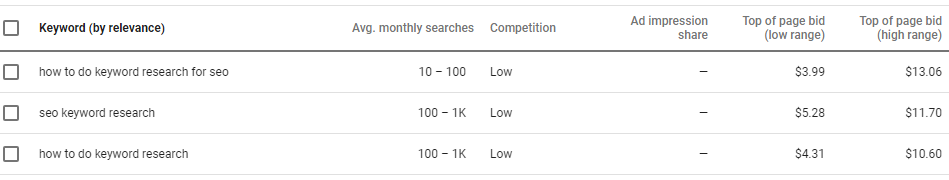
Enter words, phrases or a URL related to your business and then click on "Get Started" button to continue your research.

To explain in a better way, I have taken keyword phrase "SEO Optimization". This is just an example keyword to make you understand in a better way.
After clicking on Get Started button, You will get screen like below image having all the details including relevance keywords, avg. monthly searches, competition, top of page bid (low range ), top of page bid (high range ) and so on.

Well, If you are newbie blogger and want to rank your blog or blog post in Google search page then I will recommend you to use Long Tail Keywords with low competitions.
Focusing on long tail keywords is a great SEO tactic. Long tail keywords are keywords or key phrases that are more specific – and usually longer – than more commonly searched for keywords. Long tail keywords get less search traffic, but will usually have a higher conversion value, as they are more specific. They allow you gradually to get more traffic and to be found by new and motivated audiences.
For example keywords: "How to Do Keyword Research for SEO", "How To Do Keyword Research", "SEO Keyword Research" and so on.
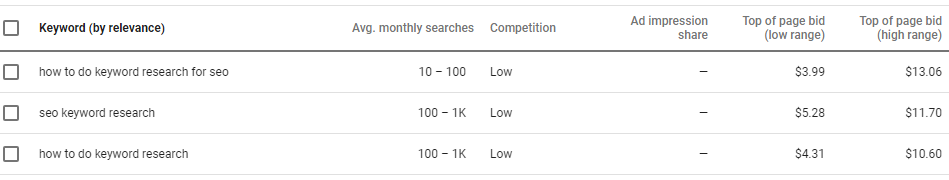
Keep in mind, You can also use advanced option and filter. This feature is set to add more filters to your search. For example Country search volume, Language and target device (Computer or mobile devices). Depending upon your target audience, you can set everything including the category.
Now you have successfully learned, How to use Google keyword planner tool for keyword research. Well, Truly this keyword planner tool works well for newbie and beginners but here are also available few other SEO keywords planner tools in the market like SEMrush and LongTailPro which are more advanced than Google keyword planner tool and off course these are paid SEO tools.
Generally, I don't suggest paid tools to newbie or beginners but If you can spend some money on these SEO tools then I can definitely say that you would grow faster and Keep in note, Every pro-blogger and business owner uses these SEO tools to grow their business fast because they shows the latest data but in case of Google keyword planner, It show few months old data so now you decide which you want to go with Google keyword planner tool, SEMrush or LongTailPro.
If you decided to go with paid SEO tools like SEMrush or LongTailPro then I will recommend you to use special offer links from me. Now just Click here to go with SEMrush or Click here to go with LongTailPro Search engine optimization tool.
Hope this article helped you, If you have any further query related to this article then you can comment on the comment section and also Don't forget to share this article with your friends on social media like Facebook, LinkedIn, Twitter and other.


