How to Find and Fix Broken Links on Your WordPress Blog
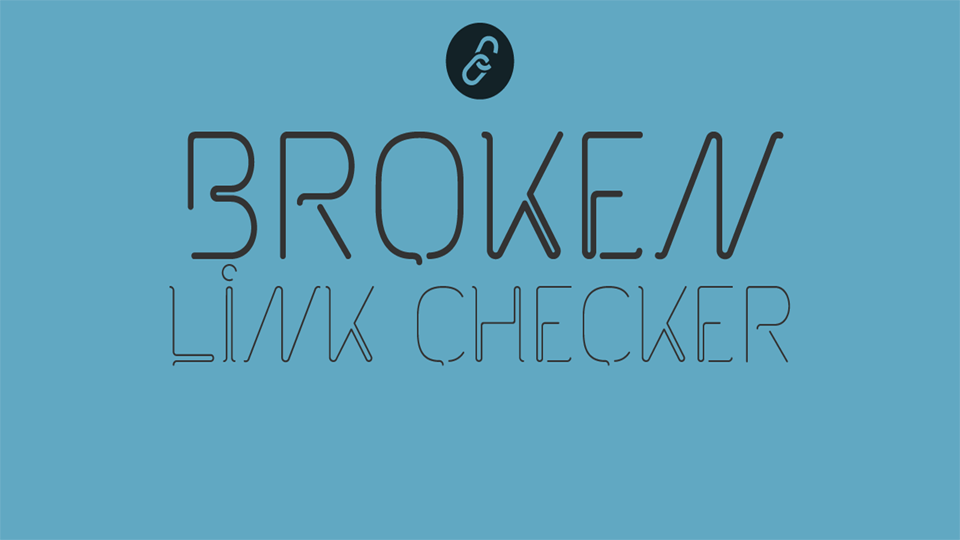
Broken link checker WordPress plugin ( BLC ) is one of the essential site SEO audit plugins. For any huge WordPress blog, this plugin is a lifesaver to remove broken links and to Fix redirections. This plugin is very handy when you are cleaning up your WordPress site after some time.
This plugin finds all broken and redirected links and give you options to fix them in many ways. Before we talk more about Broken link checker plugin, let's check out some information on broken links.
Update: New Link Status Pro WordPress plugin will not slow down your blog.
What are the broken links?
Broken links are those link which does not exist. It’s a dead link with 404 status code. For example, you might have linked to some website or pages in the past and now that link doesn’t exist or has been removed, such links are broken links or a dead end for bots.When a visitor follows that link, he will get 404 error page & search engine bots will get 404 status code, which means this page does not exist. From an SEO point of view, broken links (dead links) are a dead end and it adds a negative impact on your blog.
For any Website, there are many broken link checker Websites Or you can use Xenu to check all broken links on your blog. But when it comes to WordPress, there are plugins like Broken link checker which makes our life easier. Too many 404 links are also informally termed at Link rot and you can read more about it on Wiki page.
WordPress Plugin to Fix Broken Links
Broken link checker ( BLC ) is a free broken link checker tool for WordPress. It helps you to find all broken links on your blog as well as all the redirections.Especially, if your posts get too many comments, over the time you might end up having hundreds or thousands of broken links.
This WP plugin checks all the URL’s on your WordPress blog and give a complete report of broken and redirected link.
Plugin author has updated this plugin to take care of the load on your site and now it comes with many settings.
How to use Broken link checker WordPress plugin?
First thing you need to do is install and activate the Broken Link Checker WordPress plugin. After activating the plugin, go to Settings » Link Checker.The plugin will now look for broken links on your website in the background. Depending on how much content you got on your site, the plugin will take some time to go through your posts and display the results.
Once it is done, you will see a link with the number of broken links found on the same page.
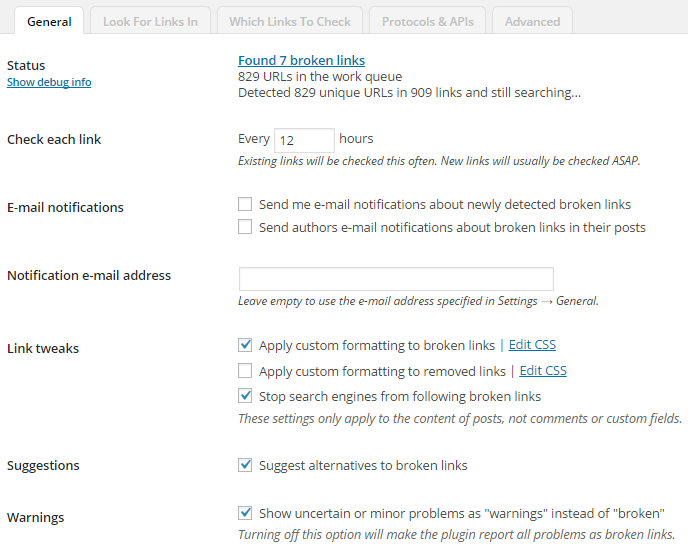
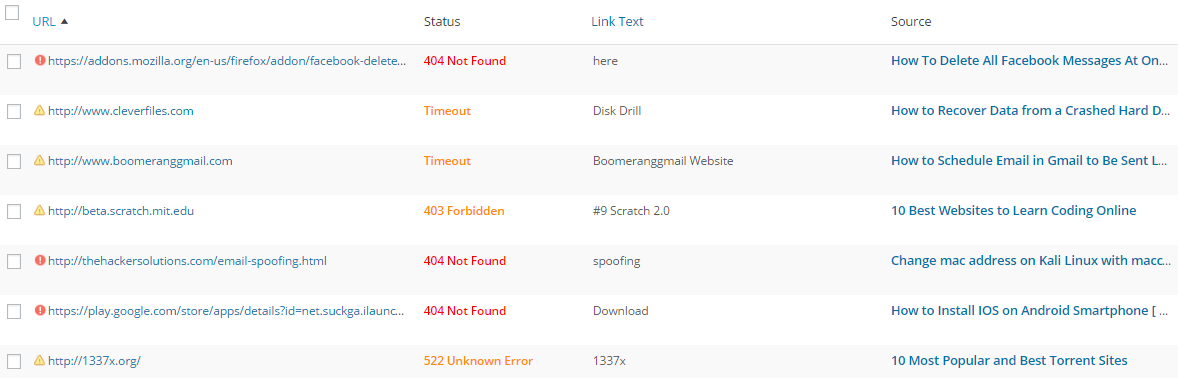
Once you are done fixing the broken links, you can simply disable the plugin and move on.
We hope that you found this article useful in fixing broken links on your WordPress site. As your blog grows older, you will realize that lots of old posts that you wrote had links to external sites which either do not exist anymore or have moved to a new address.
By fixing those broken links, you will significantly improve the user experience on your website which can help reduce bounce rate and increase page views.
We highly recommend that you use this plugin once every six months for regular cleanup. Let us know how many links you found when you checked your site for broken links by leaving a comment below.


