Setup and Configure SEO Smart Links WordPress Plugin

Internal linking of your articles or Blog Posts is one of the most important factors for search engine ranking and I have already written few articles about Why you should use Interlinking and What are the best ways to interlink your blog articles to increase website traffic. Though if you have a good number of posts then it might get too much time to interlink manually all the time.
So we are here to solve this issue with an automated WordPress Plugin which is SEO Smart Links to automate the whole system of Internal linking and instead of manual linking all the time, it will auto link any Keyword with a pre-defined blog post.
What is SEO Smart Links?
SEO Smart Links is a very powerful plugin which suits both beginner users (with a plugin&play philosophy with optimal options pre-set) as well as those proficient in the art of SEO with numerous customizable features.SEO Smart Links – Premium Edition enhances your search engine rankings by automatically inter-linking your posts either in automatic or in user-set mode. It also helps you manage your affiliate links and much more.
SEO Smart link plugin auto interlink your blog post and also tags and categories. Even from SEO perspective, it helps in quick internal linking along with keeping the anchor text intact.
In this video, Matt Cutts of Google highlighted internal-links as one of the most viable white-hat SEO strategies.
It is one of the most popular SEO plugins for WordPress ever created, used by casual bloggers, Internet marketers, and professional SEO companies.
How to Setup and Configure SEO Smart Links Plugin?
SEO Smart link premium offers lots of advanced features which will help you to make most out of it. Moreover, this plugin comes with the caching technique which will help you by not putting any load on your server.You can also whitelist domains for which you don’t want your link to by no-followed and for the rest of auto-linked external domains, you can keep links as no follow.
Let me quickly show you how to use this plugin. If you don’t have the plugin, you can buy it from the official page over here. Once you have activated the plugin, you will see an option called “SEO smart link business” in the left sidebar of your dashboard. Go to SEO Smart link business > options to configure the plugin.
Here I’m sharing the settings which I’m using on mine blogs. You can copy the exact settings or modify according to your wish.
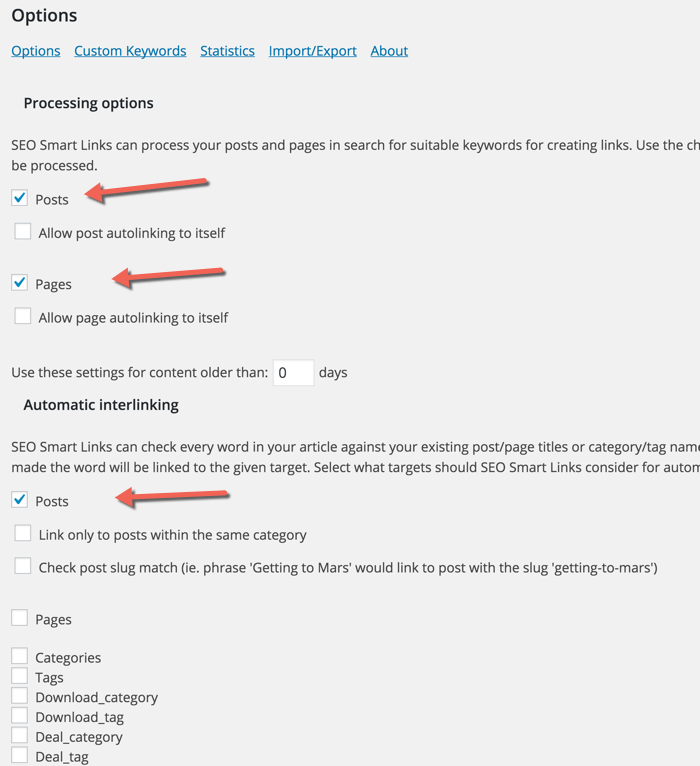
Automatic interlinking: This is one important option & probably the biggest feature of this plugin. This option will help you in automatic interlinking of words with posts, tags & categories.
In my case, I have used posts for auto-interlinking, but you can also check Categories, Pages & tags.
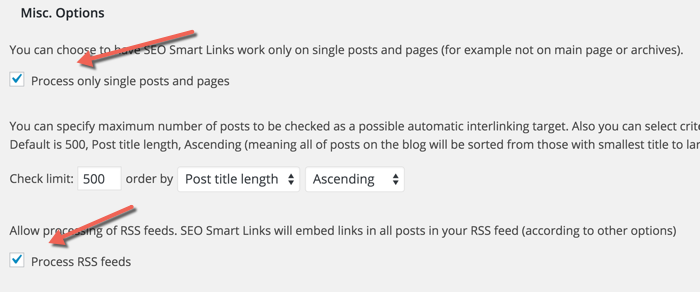
Now the below-mentioned option is useful to reduce the bounce rate & also improve the performance of this plugin. Using this plugin, you can make all external links on your blog open in a new tab. This is pretty useful as with the number of mobile users are increasing, you don’t want them to leave your web page. Apart from this, you can also make all linked domain as nofollow.
Though, I don’t prefer & recommend you to do that as I have already said that outbound links have a positive effect on your blog. So here is the last & final setting:
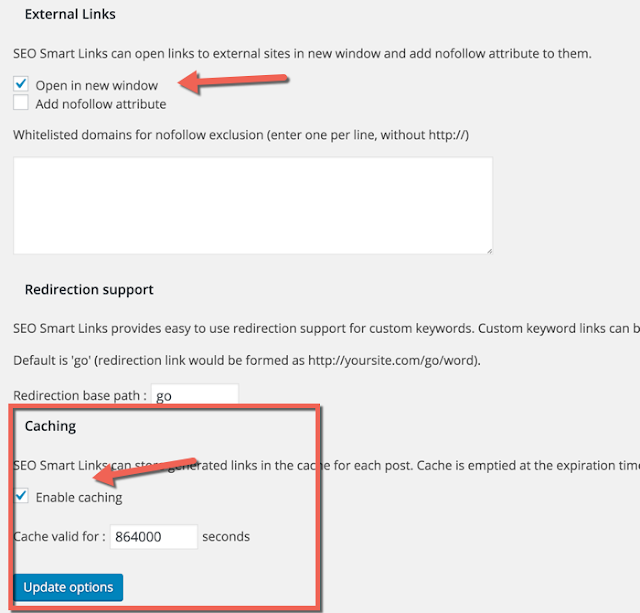
Import Export feature
This is a very useful feature for those who are using SEO smart link plugin extensively. You can Import & Export your added keywords and link anytime.This works as a backup, and if you are running multiple blogs, you can use this feature to group the keywords auto-linking on multiple blogs.
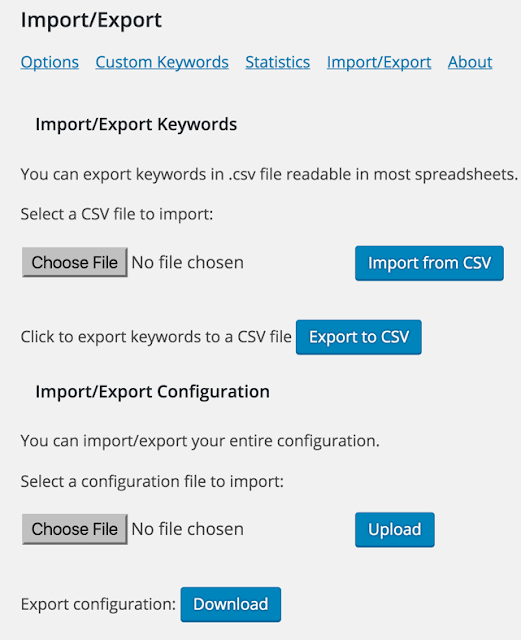
Custom keyword automatic interlinking
Even if you don’t want to spend $149 for the above-mentioned feature, but the one I’m talking about right now will make you spend that amount.This feature of the plugin lets you associate the link with any word. Now, what this feature will do is, it will scan your complete blog for that keyword & automatically link to defined link.
Not only these, but it will also automatically process all your future posts for that word & link. This is one feature which will improve your blog search engine ranking by a great extent.
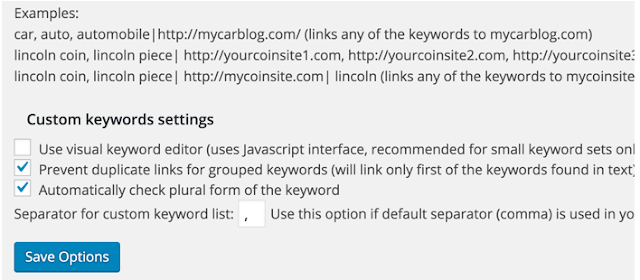
In the above screenshot, you can see the format & example. ( Don’t mind the bad screenshot).
SEO Smart link Premium Pricing

For many, this plugin price may sound pricey, but with the features and being one of an essential WordPress plugin, one can’t ignore this plugin. This plugin comes with two licenses and if you are like me who offers WordPress Services, you might like to grab the Business version of SEO smart link plugin as it gives you the freedom to install it on your multiple sites along with client sites.
But if you have a small blog, you can grab the personal license. This is worth every penny of yours. I have been using this plugin since 2011 & even after 5 years this is one rock-solid plugin that I can’t live without. This is the foundation of a great internal linking structure for any WordPress blog.
Do let us know if you have used SEO smart links Premium or free plugin in the past or using it? Do you find it worth putting it in the list of WordPress essential SEO plugin??


