7 Broken Link Checker Websites To Get Rid of 404 Links

Broken links are dead-links which are not good for search engine and also for your readers. Today, I will be sharing some free 404 broken link checker tools which will help you to detect 404 and dead links on your blog.
Personally, I prefer Xenu link sleuth for my sites. Though, I’m sure many of us here are wondering why we need to use these dead link checker websites. I will explain this after a break.
Why we should regularly check and fix 404 links?
Broken links are those links which give 404 status code. Usually, when a webmaster decides to change permalink and also removes the page it gives 404 status code. Such links are called as broken links and they are not useful for search engine and also for readers.Too many broken links are not treated as a sign of quality site, so we should make sure to fix such links and point them to the right URL.
These free online link checker tools will check your sites for any broken links. These means, it could be an internal broken link or could be external broken links. Especially, if you have a huge blog, your old posts may have too many dead links, by adding working and updated URL’s, you will be making them worth a read.
Search engines bots hate broken links, which can result in low ranks in search engines and less traffic to your blog. From a search engine perspective, Broken links are treated as a dead end.
For WordPress bloggers, we have Broken link checker WordPress plugin, which is very useful and effective. Though, for static sites and for BlogSpot, we don’t have any such plugin so we will look into some online solutions.
If visitors are landing on broken links of your blogs, there are chances that they won’t return back to your site. No one has time to waste time on broken links. You can find out broken links with lots of free site checker tools available online. Once you detected broken links of your blog, you can manage those broken links with redirection plugin.
1. W3C Link Checker

2. Google Webmaster Tools

It lists out the errors into not found, Sitemap related & restricted by robots.txt so that webmasters can modify and improve them.
3. Link Valet

When a link references another HTML page at the same site, the plugin will follow the link and prepare a similar report on the referred page.
4. Online Broken Link Checker ( OBLC )

It does not only tell which hyperlinks are dead, but also show where exactly those stale references located in the HTML code. In case, webmasters can easily find the broken links and fix them.
5. SEMRUSH

SEMrush is a powerful and versatile competitive intelligence suite for online marketing, from SEO and PPC to social media and video advertising research.
6. Free link Checker (IndiaBook)

You can also check the validity of your links on any web page on the internet. With URL links it checks image links also.
7. SortSite Error and Link Checking
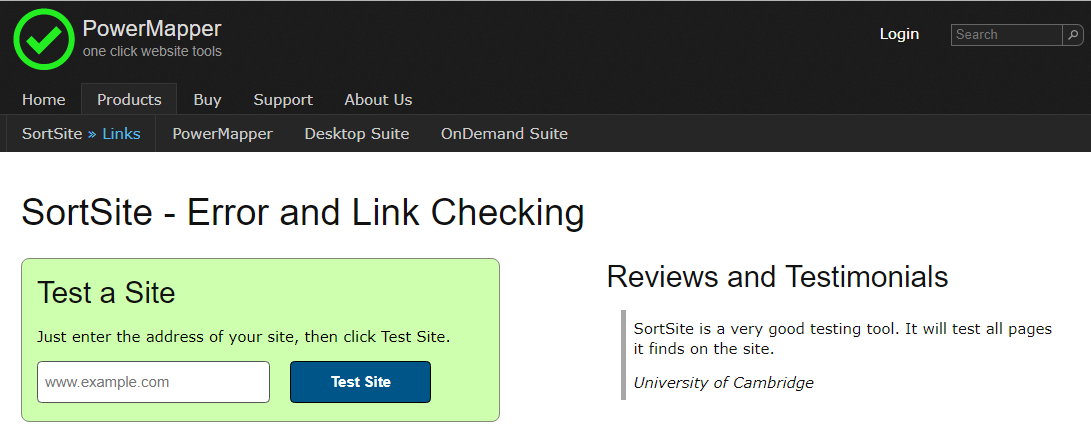
As for the link check, it finds dead links and missing images in HTML, PDF, CSS, Flash, and Microsoft Office documents.
Broken links give an unprofessional image to visitors about you and your blog. If you are ignoring your blog’s broken link then I would suggest keeping a check on broken links of your blogs with the above-mentioned tools. It doesn’t take much time and is very easy to check.
Do you think that detecting broken links is a vital part of SEO? If yes, then what you do to check broken links of your blog?







