Receive Amazon U.S. Affiliate Payment Using Payoneer

Are you one of the Amazon U.S. affiliate who is struggling with receiving affiliate payment? Well, you are not alone as many others from various part of the world are in the same situation as you.
- How do you get paid by Amazon if you are a non-US associate or seller?
- Is there a way to receive an affiliate payment from Amazon when you’re living outside of the US?
- Is there any other payment method for Amazon associates or sellers residing outside the US?
If you want fast and reliable service, Payoneer is a recommended payment method for Amazon associates and sellers. Payoneer offers quick cash withdrawal through its service.
Though it’s a relatively new service, it is already becoming a popular method used by Non-US sellers and affiliates to withdraw earnings from Amazon.
China, UK, Germany, Spain, Mexico, India are some of the countries where Non-US Amazon sellers and affiliates frequently use the Payoneer.
US citizens who are currently living in a different country can also use the Payoneer to directly receive Amazon payments and withdraw it locally via an ATM. Read below to find out how to withdraw payments from Amazon using Payoneer:
Receiving Amazon U.S. Affiliate commission using Payoneer:
I have talked a lot about Payoneer earlier & if you are not aware of Payoneer let me quickly explain it for you.Payoneer is a service like Paypal that can be used to send & receive payment.
What unique about them is, Payoneer let you have a U.S. & Euro bank routing number that can be used to receive payment from various services.
If you don’t have an account on Payoneer, you can create one using the link below.
Do remember; you will also get a bonus of $25 once you have made a transaction of $100 using Payoneer.
Even if you receive Affiliate commission via Amazon of $100 or more, you will get $25 bonus money. Pretty cool, huh?
Click on Global payment service & the next page you will get USD receiving account (ACH) information. This is how the page would look like:
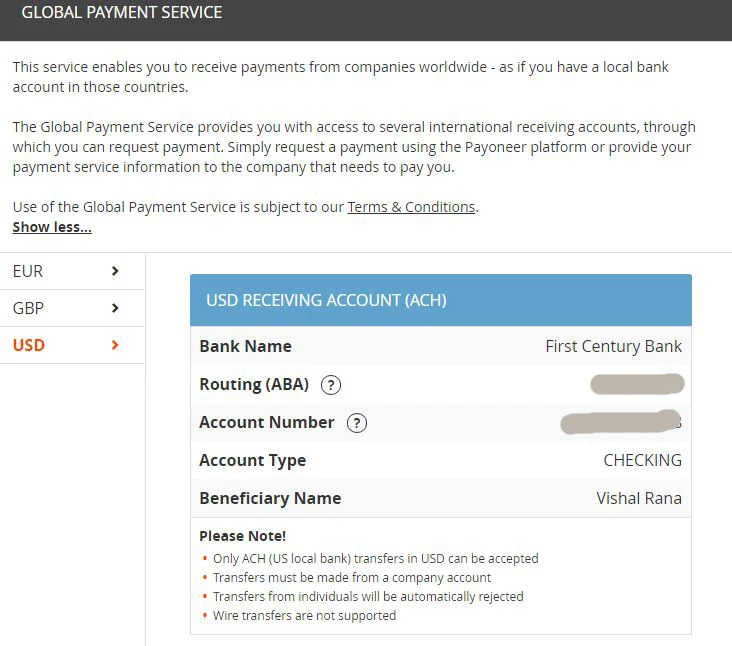
Select the option which says “Pay me by direct deposit (the United States Based Associates Only)” & enter the details. You can use below screenshot for the reference:
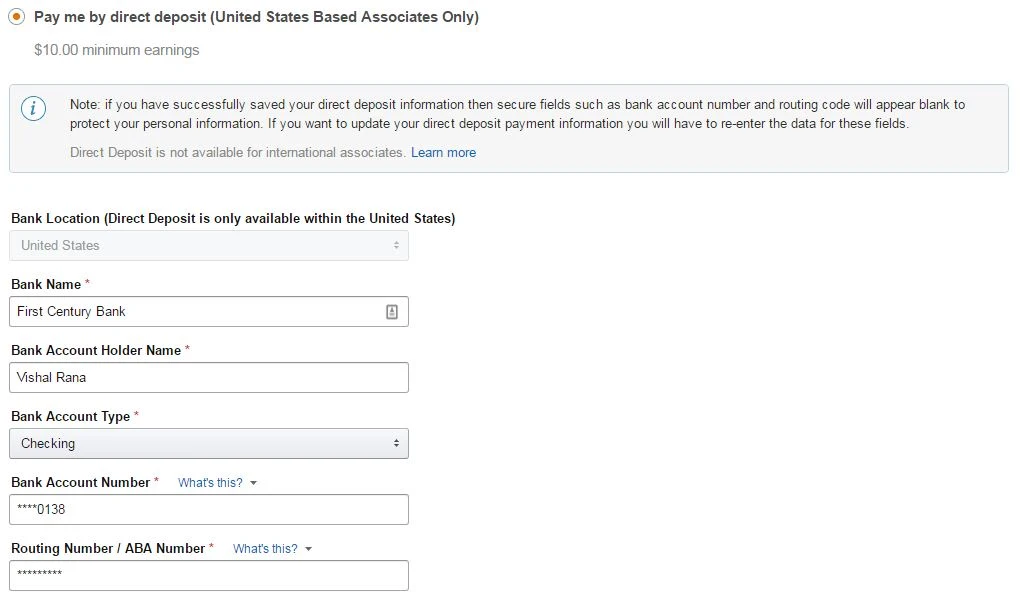
I missed out on filling tax information & my payment got delayed due to this. So, you don’t want to make the same mistake as me.
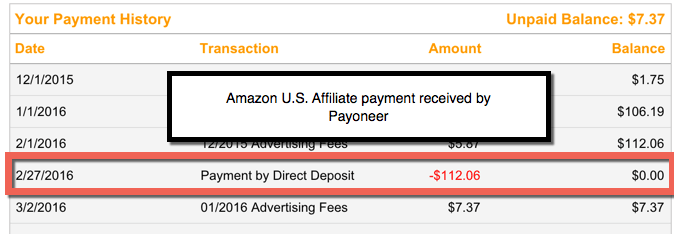
If you still have any question regarding configuring Amazon U.S. payout information and Affiliate Payment, feel free to let me know.



