2 Ways to Install WordPress on Bluehost within 5 Minutes

Bluehost is one of the best web hostings which is also recommended by the official WordPress page and similarly by successful bloggers on their blogs.
If you are reading this article that means you have already purchased Bluehost web hosting and looking for the guidance to install WordPress on it but in case if you haven't then read, How to buy a Bluehost hosting plan.
Remember, Bluehost has a pretty strong support function, so if you run into any issues in trying to set up your WordPress site, you can call them anytime, or use the Live Chat function.
There’s also a handy money-back guarantee. If you’re not happy with Bluehost and cancel within 30 days, you’ll get your money back. There’s no financial risk learning how to install WordPress on Bluehost.
How to Install WordPress on Bluehost using Marketplace?
Unlike old times when you had to create your blog manually, these days Bluehost automatically install and setup WordPress for you.
If you have followed the above guide and simply purchased hosting + free domain name from Bluehost, it will start installing WordPress for you automatically.
It will take less than 5 minutes and Here is how new Bluehost Dashboard looks like in 2019.
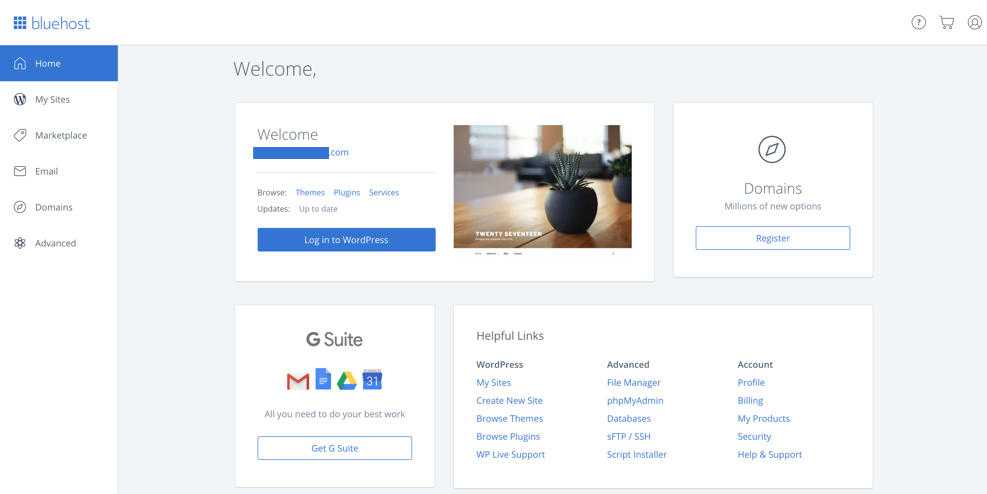
Now, Just click on Login to WordPress to automatically login inside your WordPress Blog dashboard.
How to Install WordPress on Bluehost Manually?
In case, You have deleted your existing WordPress blog or want to install WordPress on new domain/ Addon domain then follow the below instruction to install WordPress on Bluehost hosting.
Login to your Bluehost Hosting Dashboard, Click on Marketplace from the right sidebar and then click on Add Website.
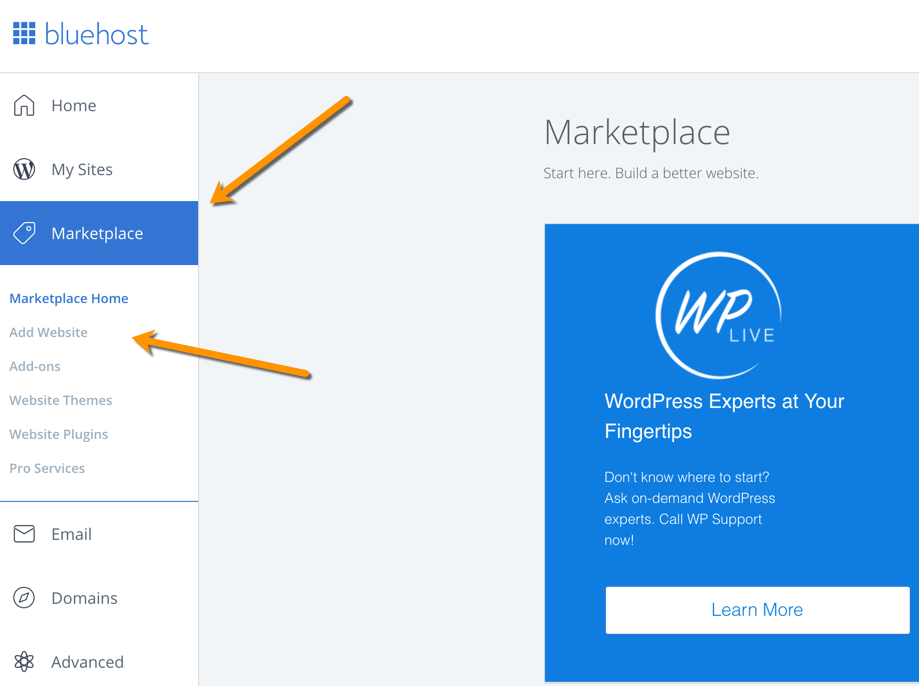
Now, Enter the details like Site name and Site tagline, etc. Once done, Click on the "Next" button.

After that, Select the domain on which you want WordPress to be installed.
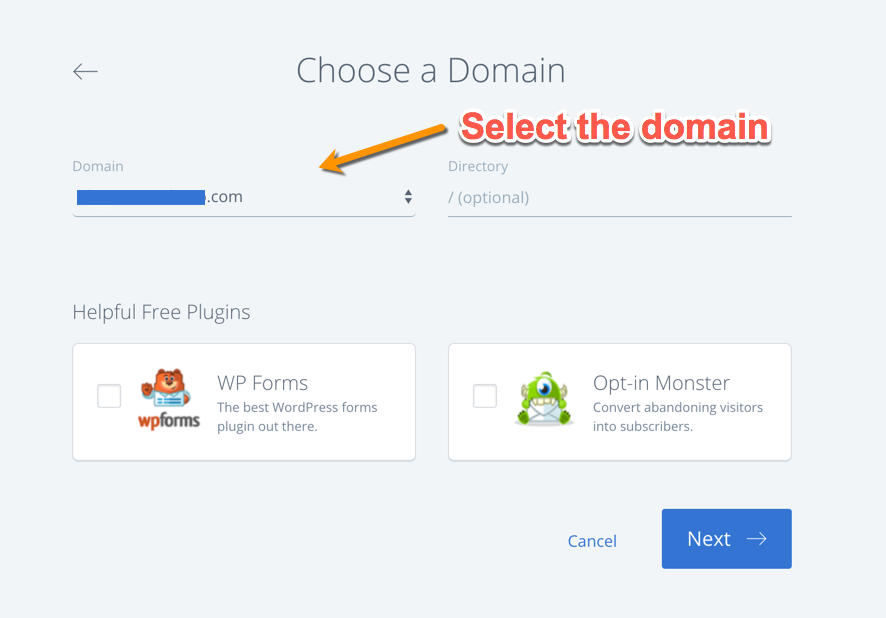
Now simply click on "Next" and WordPress will be installed on your selected domain within 5 minutes.
That’s it! How simple is that! Truly, Bluehost has completely revamped its web-hosting and made it WordPress oriented.
How to Install WordPress on Bluehost Video?
Conclusion
Bluehost is a great hosting solution and its one-click integration with WordPress (as well as other tools like Drupal) makes it stand out from the crowd.
This really is a hands-off WordPress installation. You don’t have to mess around with code or get lost in a control panel or a marketplace.
Learning how to install WordPress with Bluehost is as simple as following the steps we’ve outlined in this guide.
There’s no hidden pitfalls and no hidden costs. With our steps, you can set up WordPress on Bluehost, no matter your technical level.
If you do get stuck, Bluehost’s customer service is top-quality. So if on any of our steps you hit a roadblock, contact Bluehost on LiveChat or over the phone.
The premium plans cater to more advanced (or ambitious) users, so whatever you want for your site Bluehost can sort you out.
All in all, Bluehost is an excellent solution for users who need hosting and want to run a site on WordPress.







