GetResponse VS VerticalResponse: Which One is Better?

In the present scenario, where branding and marketing have become essential for the growth and running of business successfully, there are email marketing platforms available which help to make the dream come true for these business organizations by providing their services to them.
Company’s marketing is not an easy task and in such a competitive world, keeping the users engaged is desirable for smoothly running of a business. Let’s discuss the two such email marketing platforms, GetResponse and VerticalResponse, which are widely used by the businesses to get in touch with their clients and keep them returning.
An overview of GetResponse

You can track the number of subscribers to whom the mail has not been delivered or those who do not read the emails etc.
You can also track the list of all those subscribers who has complaints or have unsubscribed your service. You can also find out the reason for the refusal to the service.
Quick intro of VerticalResponse

This helps to reach a greater audience and not just the ones that are among the contact lists.
With VerticalResponse, you can build your email advertising in different ways such as:
- Using email wizards
- HTML editor
- Text only option
Design
GetResponse: this email marketing platform provides a large number of responsive templates that are compatible to run on various devices. It is easy to use and users can create and manage campaigns in very less amount of time. Customization is also very easy as one can easily modify the images, fonts, colors and social networking links.GetResponse Templates

VerticalResponse Template

Autoresponder
GetResponse: it provides Autoresponder for both, premium as well as free trial users. Based on the needs and interest of the users, they can target relevant subscribers with the GetResponse Autoresponder.VerticalResponse: with VerticalResponse Autoresponder, welcome messages, thank you notes, promotional offers and schemes can be sent to the subscribers.
Out Reach
GetResponse: with the features like hashtag and audio-video emails, a greater number of people can be achieved to whom the emails could reach. Users can also benefit the better delivery rates with the implementation of anti-spam technology and policies.VerticalResponse: it provides the feature of automatically resending the messages to the users who failed to open the messages at first. In addition to this, responsive and mobile friendly templates also help the users to easily view the messages over the mobile devices.
Price
GetResponse: Pricing for GetResponse varies with the increase in the number of subscribers, so one can choose the best plan suitable according to his/her needs. The pricing is as follows: $15/month for 1000 subscribers, $25/month for 2500 subscribers and so on. GetResponse also provides free trails for users.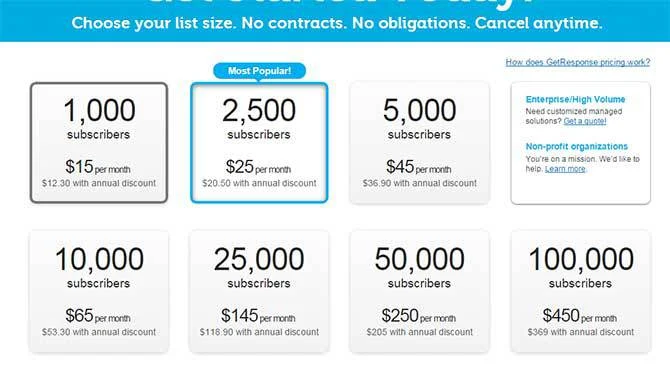

Additional Features
GetResponse: GetResponse provides user guides and email support to the users. Apart from this, you can get the preview of recipients’ mailboxes and can also add sign up links to the web and on social networking sites for gathering customers’ emails.VerticalResponse: Apart from easily connecting your email marketing campaigns to twitter, facebook, etc., it gives additional feature to integrate App, Contact Management, Developer API, etc.
Summary
Both the programs, GetResponse and VerticalResponse, have their strength and weaknesses. Considering all the points and features these two email marketing platforms provides, clearly GetResponse is the winner!GetResponse can serve the purpose of large businesses with more number of subscribers. Moreover, it also provides WordPress integration and a multimedia platform for users to upload their personalized images. It provides a dynamic platform for users to customize according to their needs and is not restricted to its basic features.
VerticalResponse, on the other hand, provides free trails for up to 1000 contacts. It seems pretty good for small scale business that wants to enter the email marketing. It provides clean, organized and easy to use layout but you can’t arrange some of the elements and sometimes it appears to be quite tricky.







