16 Best WordPress Push Notifications Plugins For Blog

Push notifications are much like browser notifications, whenever you are installing a new mobile application on your phone, you will often be asked as to whether you would like to opt-in for push notifications. These notifications are simple alert messages that inform you about the latest entries from the platform that you signed up for, it could be news, new feature releases or straightforward ‘special’ offers for you to take advantage of.
The big upside of push notifications for mobile smartphones is that the feature is native to the phone itself, meaning that you can receive and read the received push notifications without having to interact with your phone; even when applications are closed and the phone itself is locked, you can still receive push notifications. Push Notifications can be used as an alternative to Email marketing to increase your visitors.
WordPress is a leader in blogging, with millions upon millions of bloggers and ten times as much readers, and getting your latest blog posts out to users’ mobile devices as soon as they are published is a sure way of keeping your content engaged, and blog active.
1. Better Notifications for WordPress

DISCLAIMER: This is an incredibly useful and highly rated plugin however, it's possible that overuse or abuse of this plugin could upset your users by sending them too many notifications. By downloading/installing/ using this plugin, you take full responsibility of the management/quantity/ types of notifications that are sent out from it including abiding by any SPAM laws in your country / operating areas, dealing with / responding to subscription/unsubscription requests, complaints, and so on. I accept no liability or responsibility for SPAM or abuse of this plugin from the user(s) of or anyone that may receive notifications as a result of the use of this plugin. I'm trusting you, please don't abuse your users.
2. OneSignal - Free Web Push Notifications

After setup, your visitors can opt-in to receive desktop push notifications when you publish a new post, and visitors receive these notifications even after they’ve left your website.
OneSignal make it easy to configure delivering notifications at preset intervals, targeting notifications to specific users, and customizing the opt-in process for your visitors.
3. Icegram

The Ultimate Plugin To Capture Leads And Connect With Your Audience Decrease bounce rates, increase engagement and grab your visitors' attention with this unique marketing plugin. Most similar plugins are paid and still offer a lot less. Icegram is full featured, easy to use, and still free!
4. Pushover Notifications for WordPress
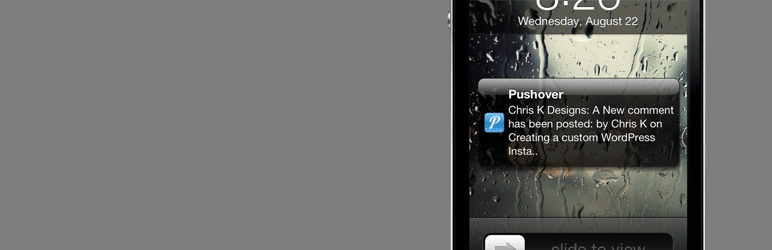
Currently supports notifications for new users, comments, pingback/trackbacks, user specific password reset notifications, plugin and theme upgrades, core upgrades, notifying authors of comments on their posts, and post publication notifications for registered users.
5. Push Notifications for WordPress (Lite)

This plugin has a built in hub, allowing WordPress to send out the push notifications directly.
Alert your visitors when new content is published, converting them to regular and loyal readers. It’s like a newsletter, but so much more effective. Keep your audience engaged.
Push Notifications for WordPress (Lite) allows you to focus on building beautiful and unique apps, without developing your own server-side back-end. Content for the apps is collected automatically from your WordPress site, so no extra work is needed to maintain them.
With Push Notifications for WordPress (Lite) you can send, for each post, a maximum of 1,000 notifications per platform (e.g. 1,000 for iOS, + 1,000 for Android, + 1,000 for Fire OS).
6. InfoBar Top Notification

In order to meet this objective InfoBar Top Notification plugin is a great option. InfoBar Top Notification plugin is a website’s element that displays important messages/announcements/communique/bulletin/statistics to your viewers in a single statement. It is going to be displayed in the extreme top area of your website.If you want to promote your products or notify your customers about your latest emerging e-services, Infobar plugin is the key to perform the task for you.
7. 8 Degree Notification Bar

You can place the notification at the header, footer, left side or the right side of your site wherever it is appropriate. It has highly customizable color settings(background and font), font settings, animation effects( Static, Scrolling - left to right, Scrolling - right to left) etc. The plugin is free but its great features make it worth a value.
8. Post Notif

Simply tailor the subscription widget labels, the email subjects and bodies, and the subscription preferences pages - all via the common WordPress online admin menu area (no tinkering with files required :) ).
9. Push Monkey - Native Desktop Push Notifications for WordPress

Push Monkey lets you send push notifications directly to your readers’ desktops when new content is fresh from the oven.
10. Push Notifications for WordPress by PushAssist

PushAssist is a complete push notification solution for WordPress blogs and websites, trusted by thousands of developers, WordPress site owners and marketers across the globe. It allows your website to re-engage your most loyal customers with targeted push notifications.
This plugin will automatically install the required library into your website post account verification. You can either create your free account or provide your API Keys & Secret Keys to start using PushAssist. All the major functionalities, dashboard, metrics are displayed within your WordPress Admin Panel.
Post setup, your visitors can opt-in to receive push notifications when you publish a new post, and visitors receive these notifications even when they are not browsing your site. These notifications are delivered on all devices i.e. desktops, tablets and even mobile phones.
11. Push Notifications by Shops2Apps

Shops2apps makes it easy to get real-time notifications to Android, iPhone, iPad devices directly from your wordpress site or store. Now, your website can talk with your customers on mobile devices! And over 50% of all mobile traffic is coming now from mobile. Our unique plugin provides the feature set to send out and schedule push notifications to iOS (iPhone/iPad) and Android devices without any limits. Now, you can send and schedule unlimited push notifications directly in WordPress to your users at mobile devices.
12. Web Push

Once you've installed and configured this plugin, anyone visiting your site/app in browsers that support the W3C Push API (Firefox and Chrome, at the time of writing) will be asked whether they want to receive notifications from your site. You will immediately be able to send push notifications to anyone who consents.
13. WPPush - Push notifications Chrome & Safari

WPPush - Send push notifications to your visitors computer. Works on both chrome & safari and we are working on firefox.
Your website can now send notifications to your visitors. When your visitors hit your website they will see a prompt asking you if you'd like to receive your latest updates. If accepted you will be able to send push notifications whether they have the browser open or not.
14. Roost Web Push

15. Pushed

16. Proximi.io Web Push Notifications

These are the Best Push Notifications WordPress Plugins to send push notification on your browsers. If you are using another plugins which are not listed here then please do share your info with us and Please do share this article with your friends.


